Are you looking for Full Stack Java , Python ,Testing & Work Support ?
Top best Software Training Institute in Andhra Pradesh.





Techlearn.in Courses List

Spoken English
Mode : Offline / Online
Course Completion Certificate
100 % Placement Support
Course Duration : 2 Months
Contact UsCourse Registration

Software Testing
Mode : Offline / Online
Course Completion Certificate
100 % Placement Support
Course Duration : 3 Months
Contact UsCourse Registration

Java or Python
Mode : Offline / Online
Course Completion Certificate
100 % Placement Support
Course Duration : 3 Months
Course CurriculumCourse Registration
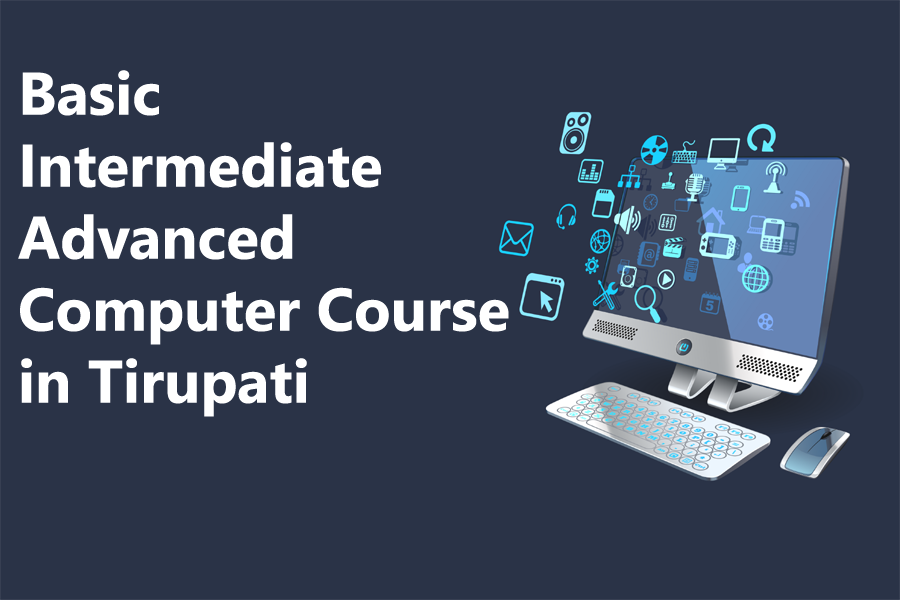
Computer Class
Mode : Offline / Online
Course Completion Certificate
100 % Placement Support
Course Duration : 2 Months
Contat UsCourse Registration
Techlearn Services

Class Room Training
Classroom training can have many advantages like, Interactivity, Focus, Collaboration, Feedback, Community, Networking & Comfortable learning environment.
Online Training
Online training offers have advantages like Video Recording, Flexibility, Cost-effectiveness , Accessibility, Improved collaboration, Time management.
Home Training-TPT
Trainer come to your house with in the tirupati and train the student for full stack software testing course. One-on-one training can offer many advantages.
Job Support - QA
We are providing Testing Job Support in Manual, Automation & API Testing. Work support services are generally technical support or current running work help that are delivered for specific software project or product.
Techlearn Placements
Techlearn Courses
















Counter with New Offline & Online Batch
New Batch start date : 19 - Jan- 2026
Journey Towards Success
Java, Python & Testing
Corporate Training Classes
Enhance teams through tailored professional programs.
One - One Monitoring
Spoken English classes offer personalized, focused learning with a dedicated instructor
Steps to Sucess
Open Doors to New Opportunities with Our Holistic Services: Enhance English Language Proficiency.
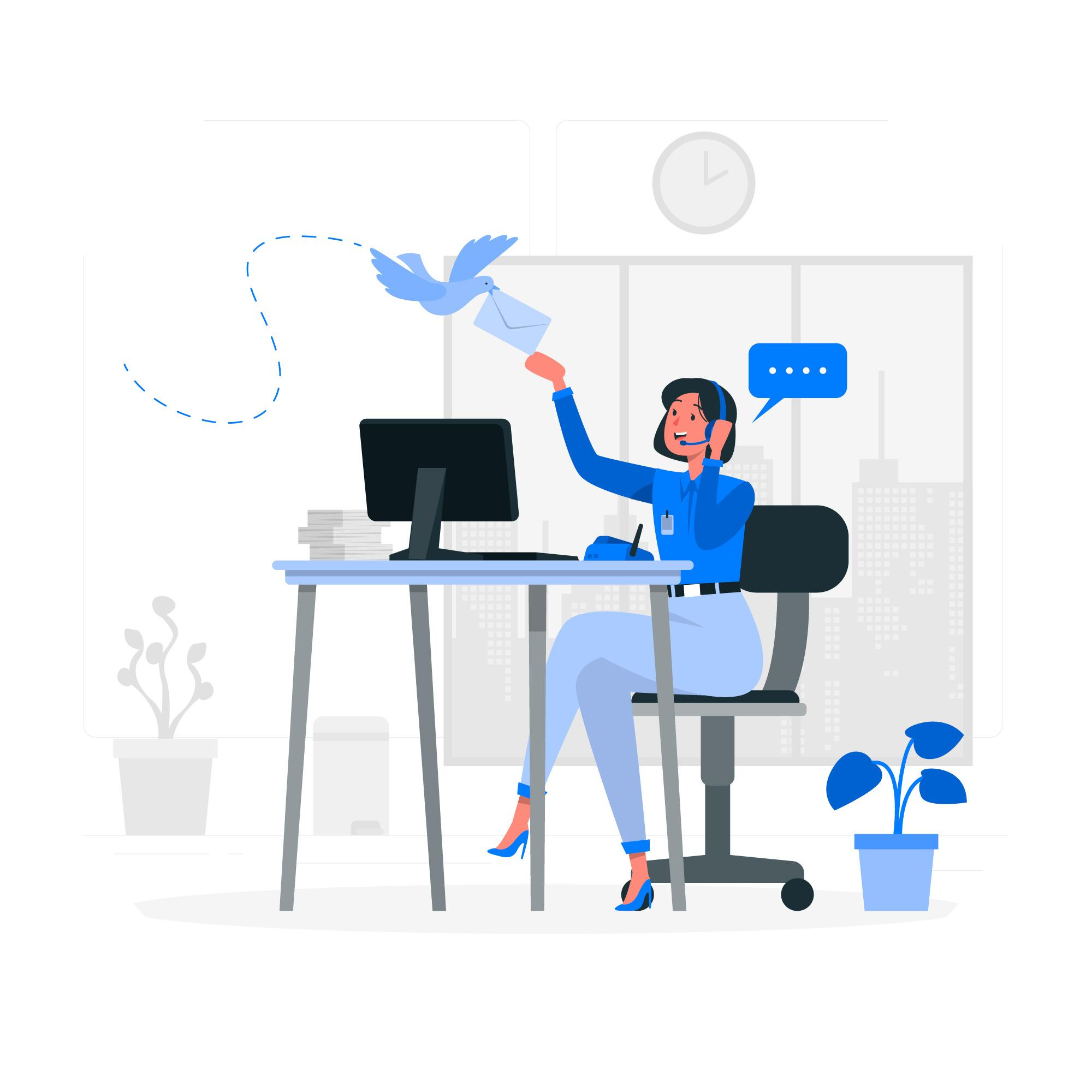
Connect With Us
Connect with us through phone, mail or social media, or directly schedule a free demo.
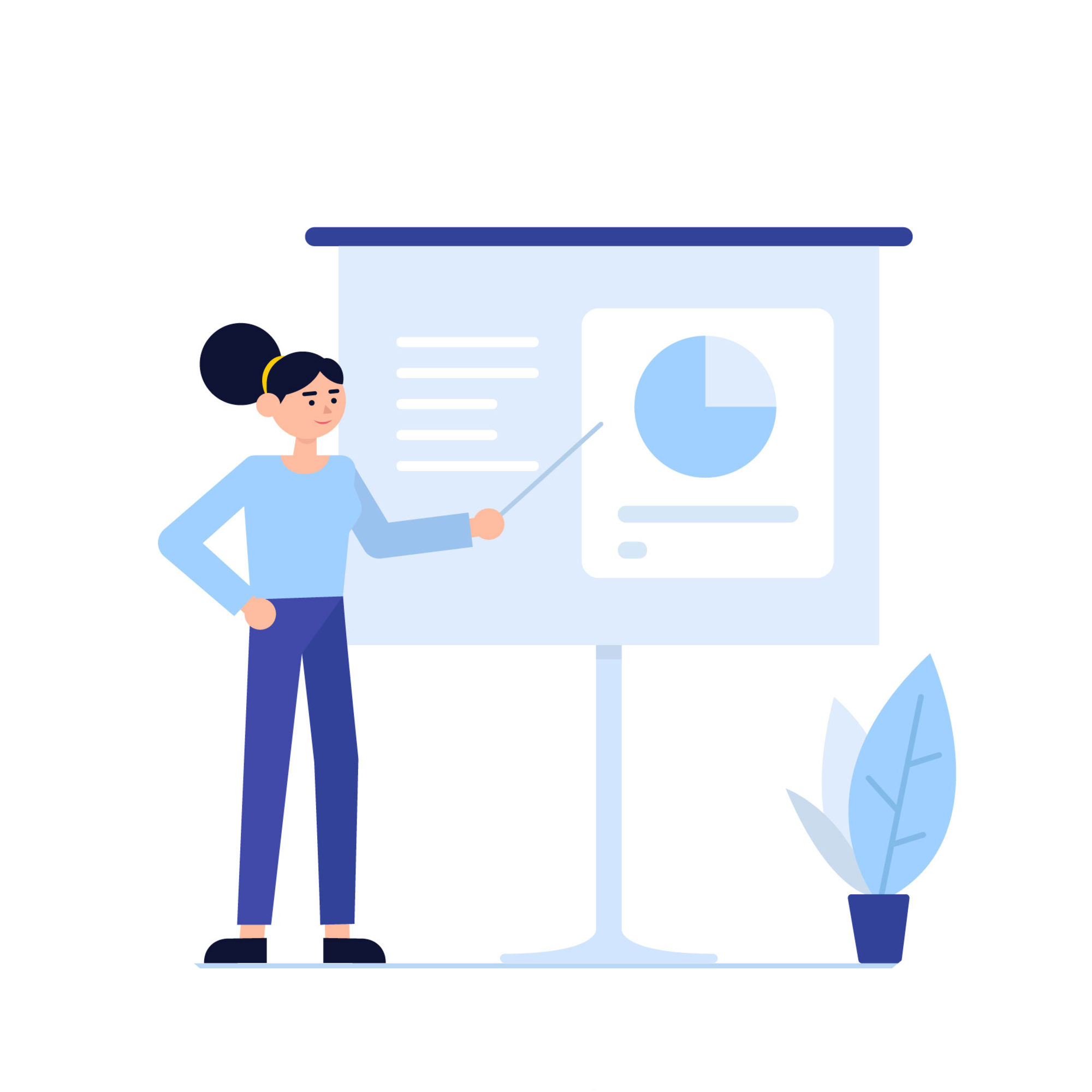
Get a live Demo
Our Trainer will give you a live demo for offline, online and one to one classes.

Schedule Classes
Choose the class timings (offline/online/1 to 1) as per your own convenience.

Celebrate Success
Unleash your potential in the real world, opening doors to endless possibilities!
Why Choose Techlearn Institute

Updates Syllabus

Work On Live Projects

Real Time Professional

Earn A Global Certificate

Resume & Interview Preparation

Placement Support

Life Time Study Material

Class Room| Online Training
Our Training & Placement Approach

Theory
.

Project Work

Assignments

Certificate

Resume Preparation

Interview Preparation

Resume Marketing

Placement Support
Techlearn Results
Here comes the most amazing animated number counter widget with a bold background image and transparent boxes.
Happy Students
Batches Completed
Students Placed
Testing Fullstack course
Our Journey
Our company was built on the foundation of passion, innovation, and a relentless pursuit of excellence. With a diverse team of experts, we aim to provide exceptional services to our clients, fostering growth and success across industries.

Purushotham Karimbedu
Techlearn Founder & Trainer

Mohana Karimbedu
Developer

Bharath Chukka
Developer
Techlearn Clients & Developed Websites
























FAQ
Who can take the course?
Students with BE ,BCA ,MCA, MTECH
Knowledge on any programming language
No, Programming would be explained from basics
Prior knowledge on Mathematics
No, Required concepts of maths would be taught from basics
Prior Knowledge on Database
No, All the elements required for databases would be taught from scratch
Would the student be evaluated regularly ?
Yes, Daily and Weekly Assignments would be given to the student which has to be submitted online which would be evaluated. And student would be assessed
Weekly Tests and Monthly Coding challenges ?
Yes, Every Saturday online test would be provided ,The result of which would assess the progress of student . Regular coding Hackathon would be held to challenges the student on their programming skills
Would MockInterview be Conducted If so who would conduct ?
Yes, Regular mock interview will be conducted by experienced industry people.
How many Placement drives a student can attend ?
Placement opportunity would be provided until you get placed .

